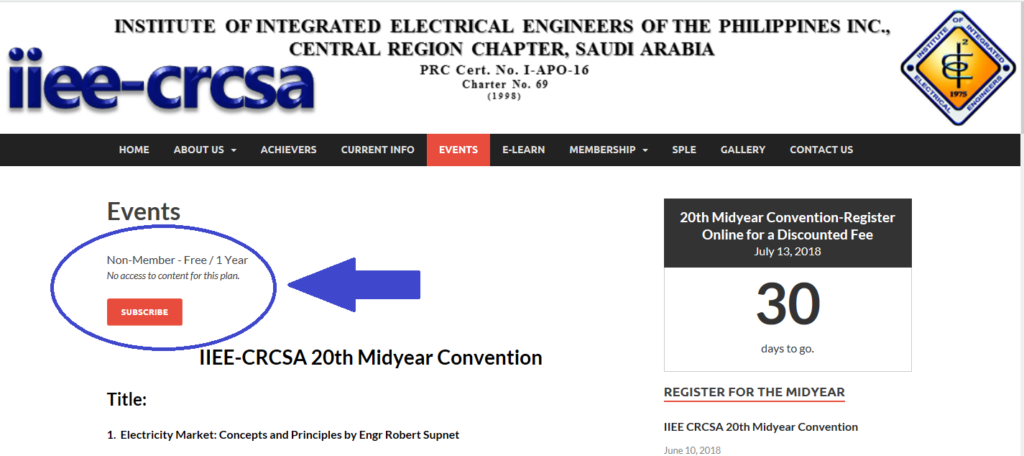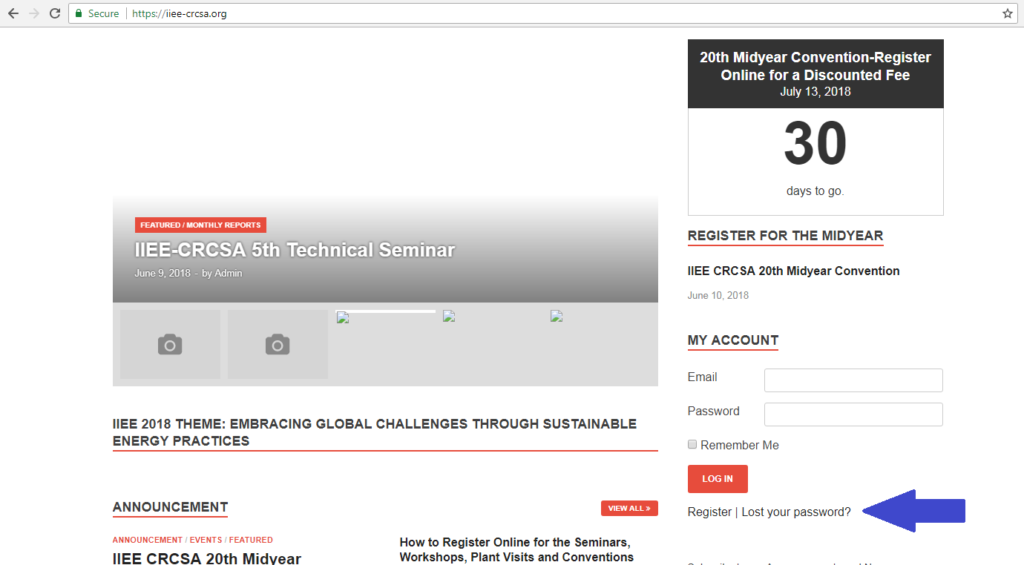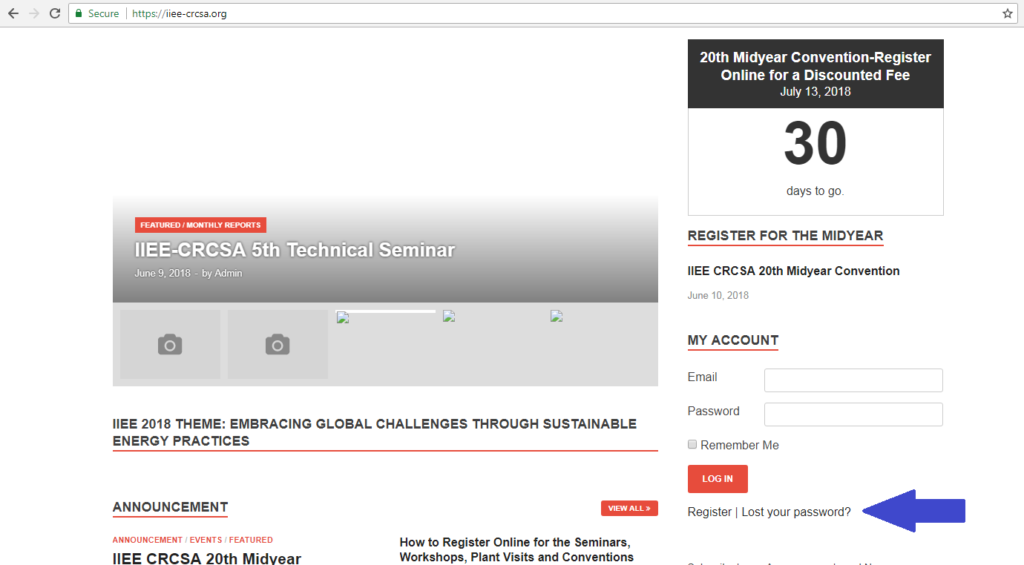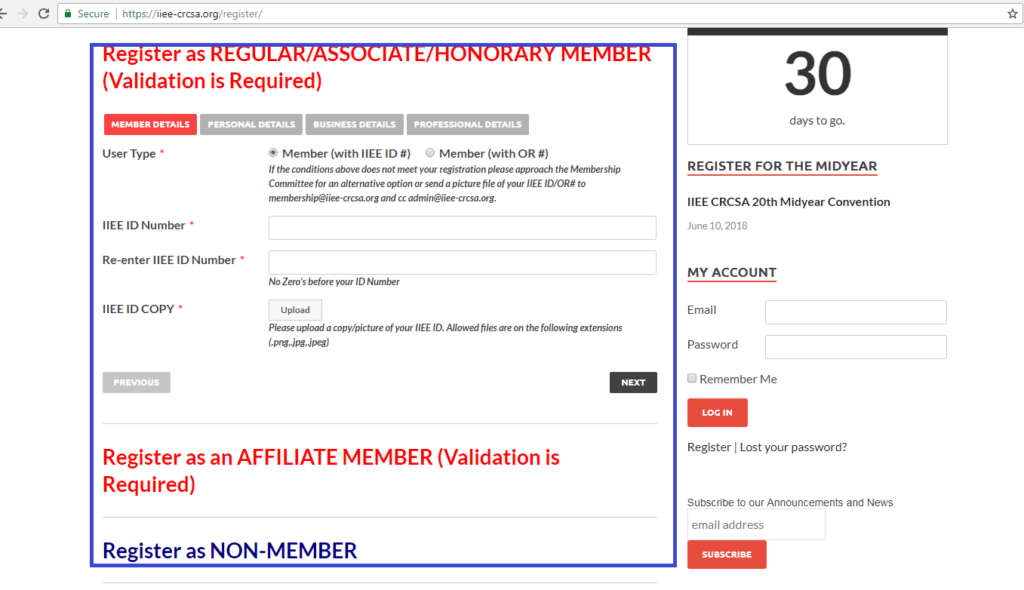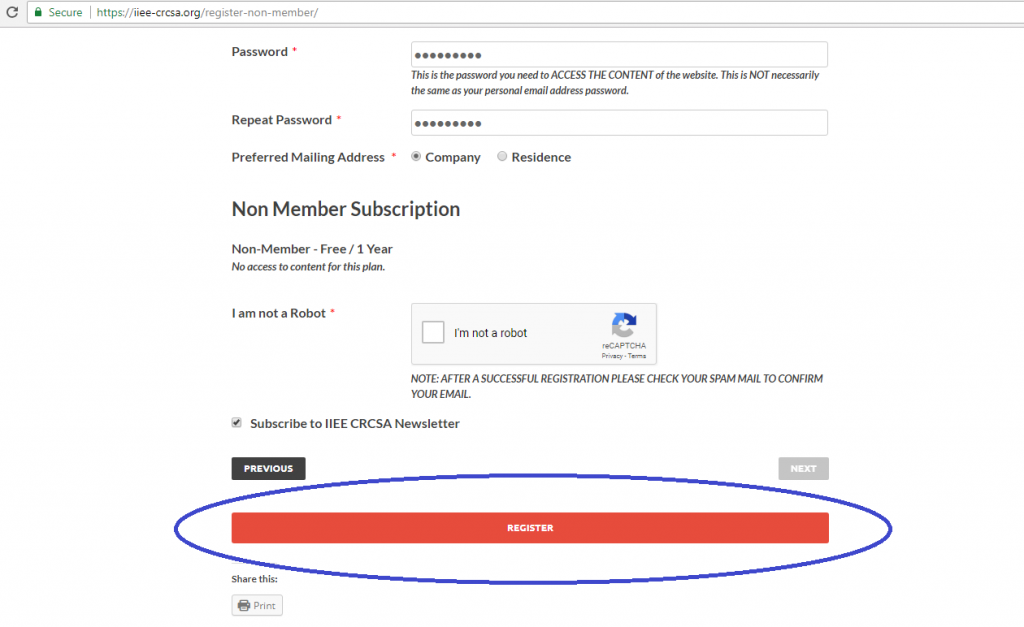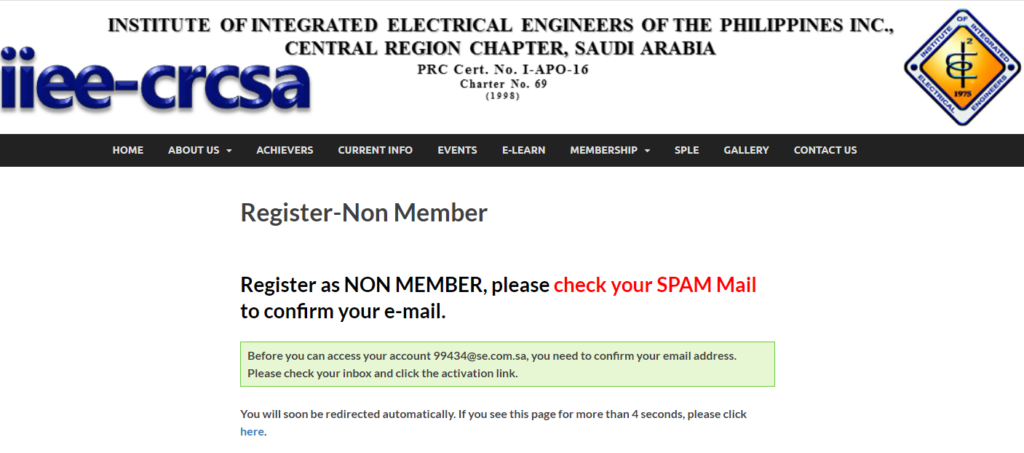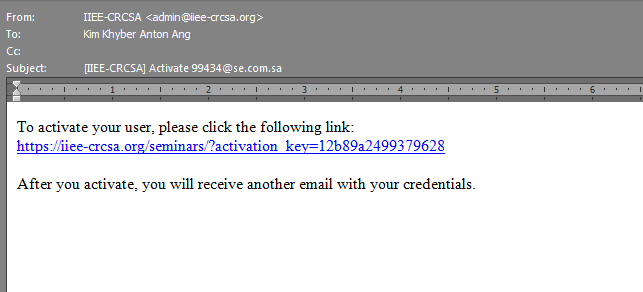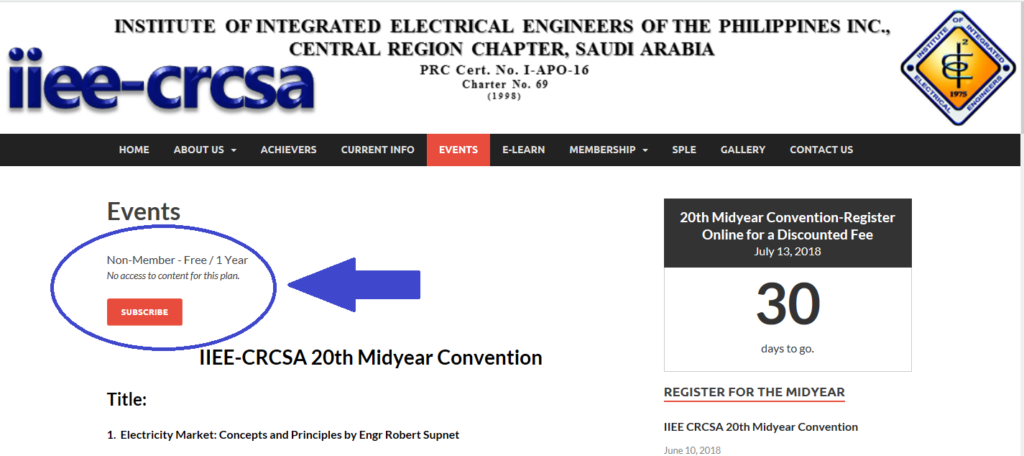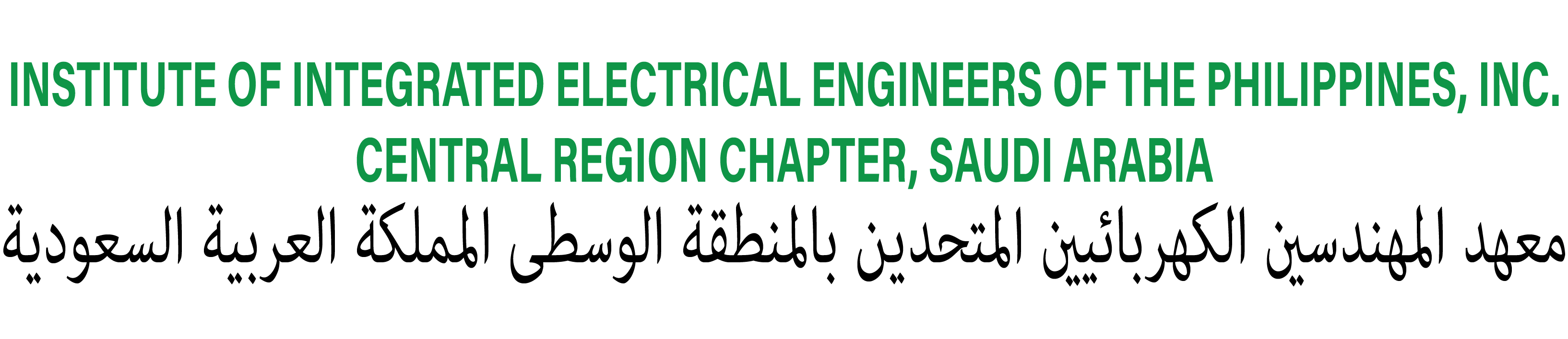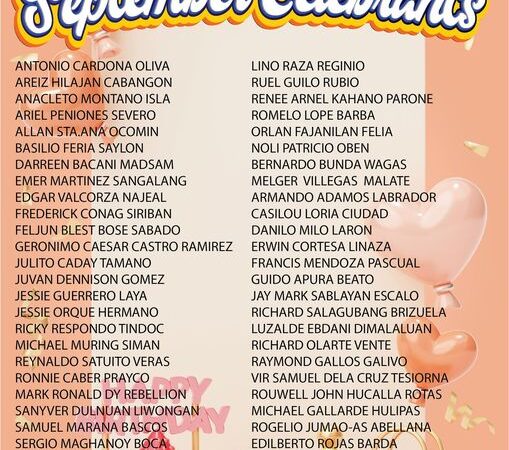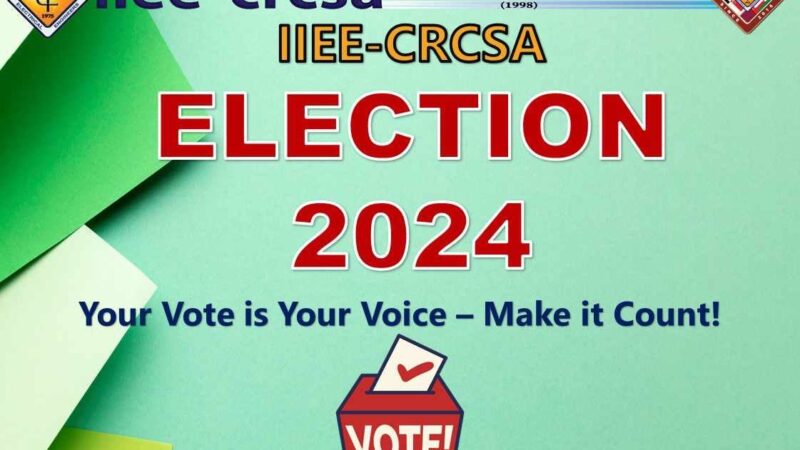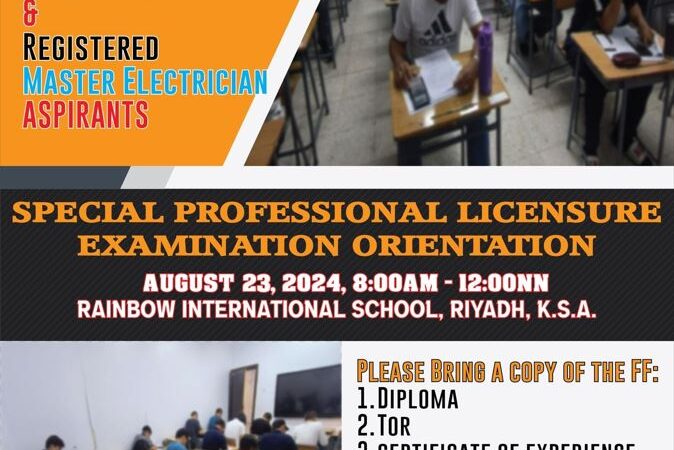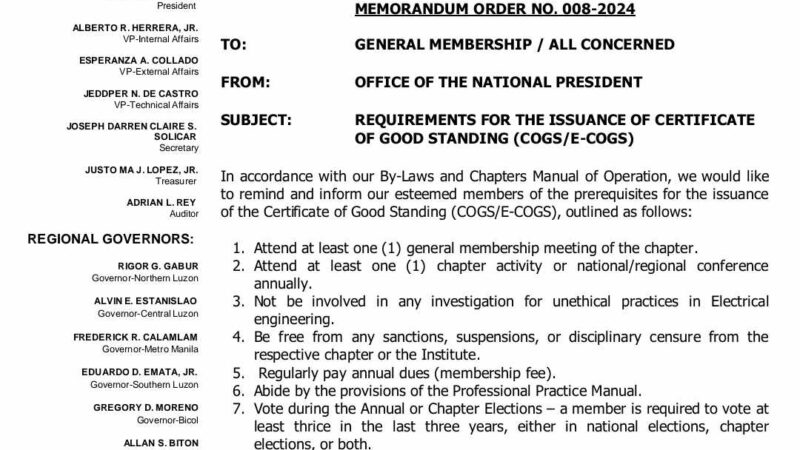Step by Step Procedure on Registering as a User on IIEE CRCSA Website
Step 1: Open your browser and go to the chapters website on https://iiee-crcsa.org
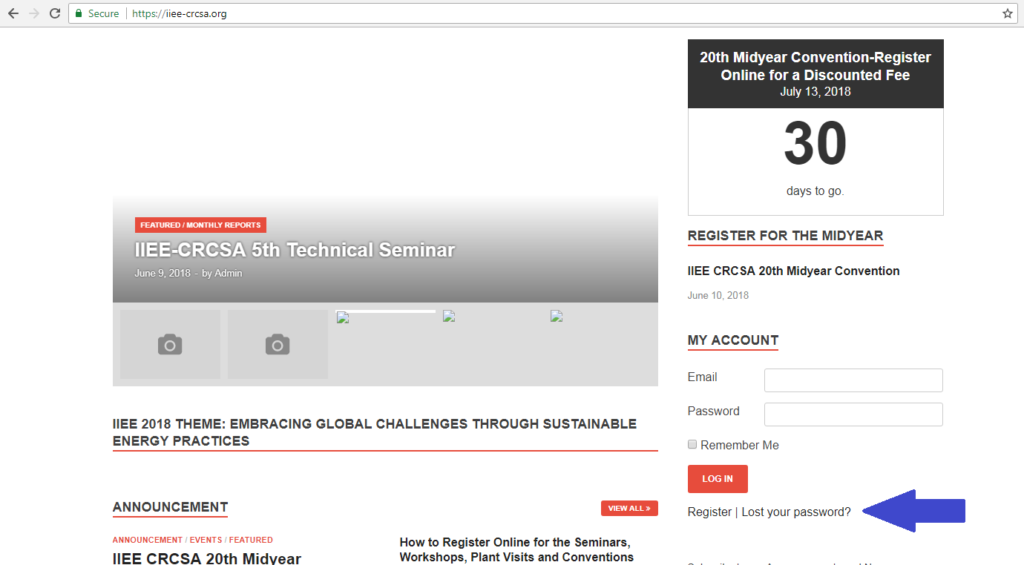
Step 2: On the Right Side Bar click on the “Register”
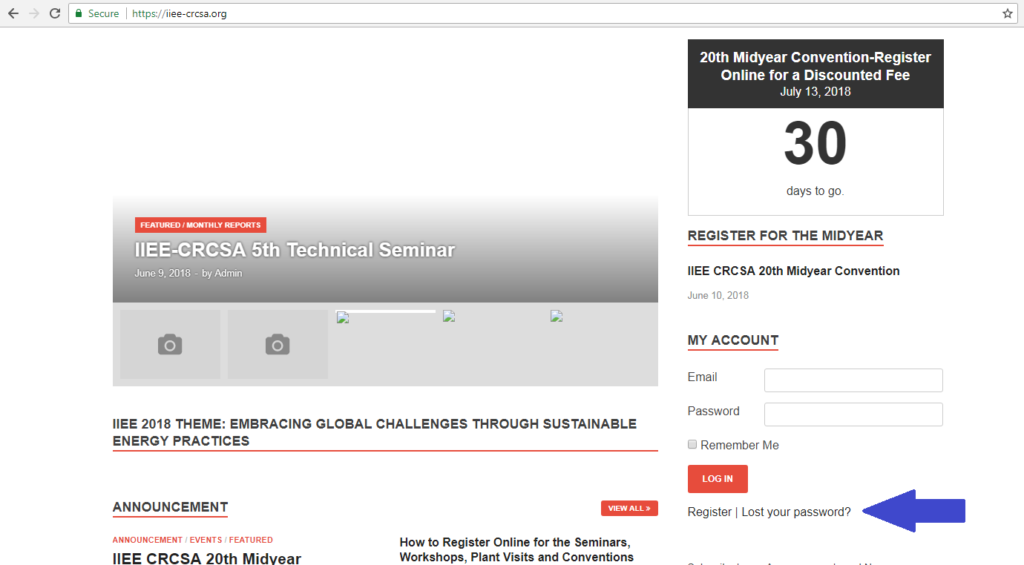
Step 3: There are three registration options available
-
Regular Member
-
Validation of either IIEE-CRCSA ID Number or the Provisional Receipt (PR) Number is required
-
Affiliate Member
-
Validation of either IIEE-CRCSA ID Number or the Provisional Receipt (PR) Number is required
-
Non-Member
-
No validation is required
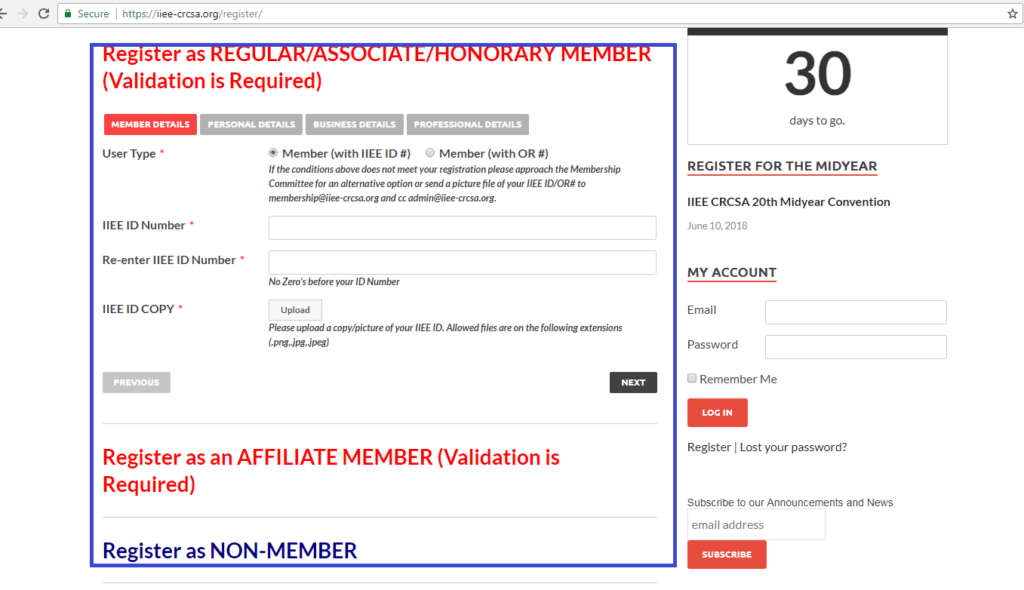
Step 4: Enter the required details on the screen once all data are complete click the red “REGISTER” button and wait for the email confirmation link on your email address used upon registration.
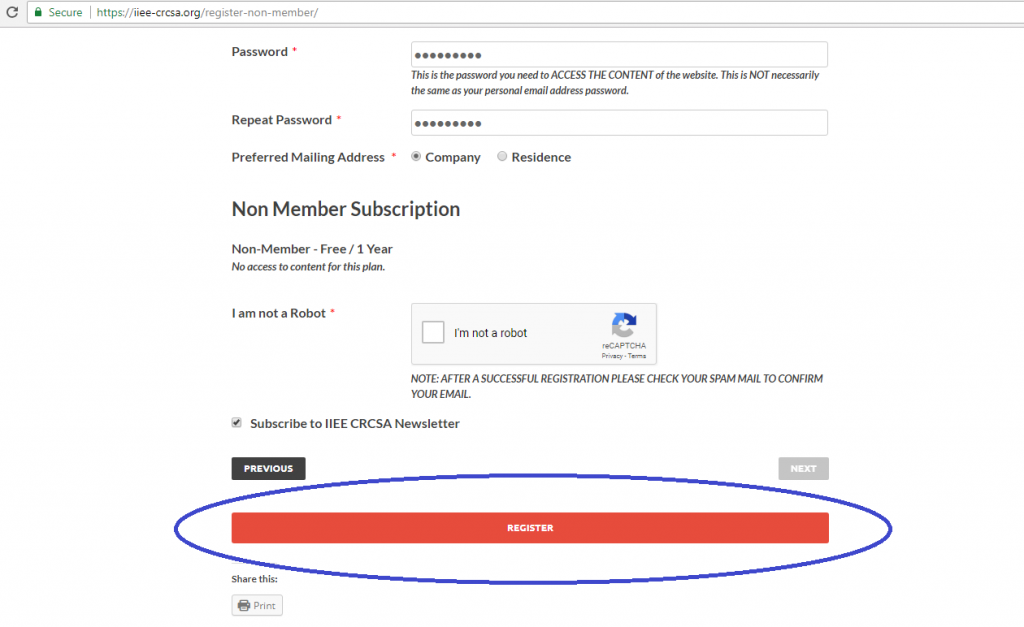
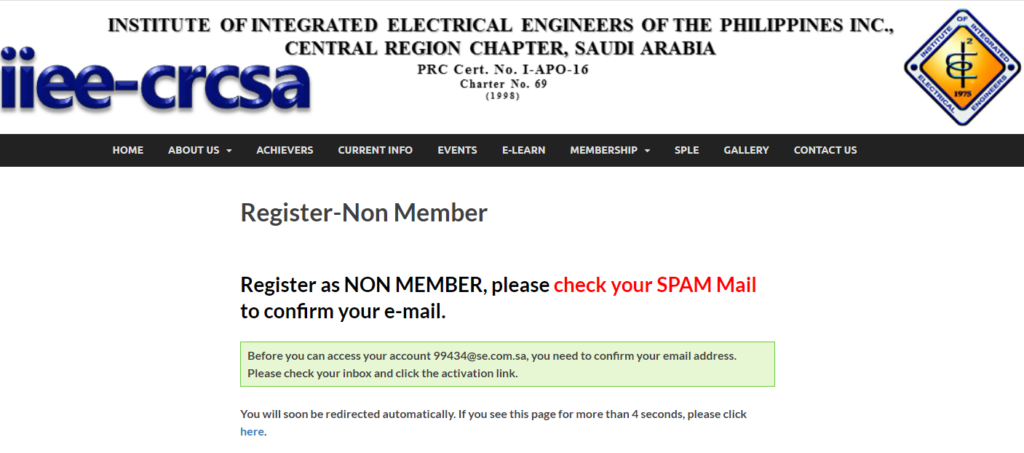
Step 5: Click the link, this will open your browser
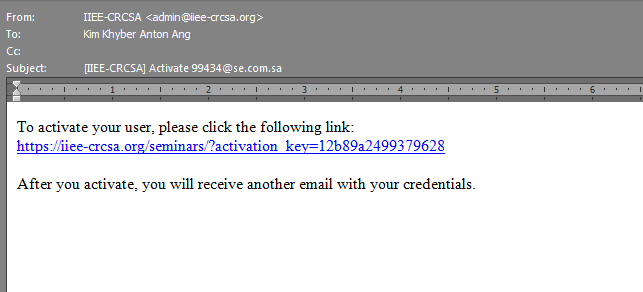
Step 6: MOST IMPORTANT STEP AS THIS IS USUALLY OVERLOOKED!!!
Do not forget to click the red “SUBSCRIBE” button on the upper corner of your screen to enable your membership subscription. No membership subscription means that you may not be able to register, purchase, reserve or view some pages on the website.