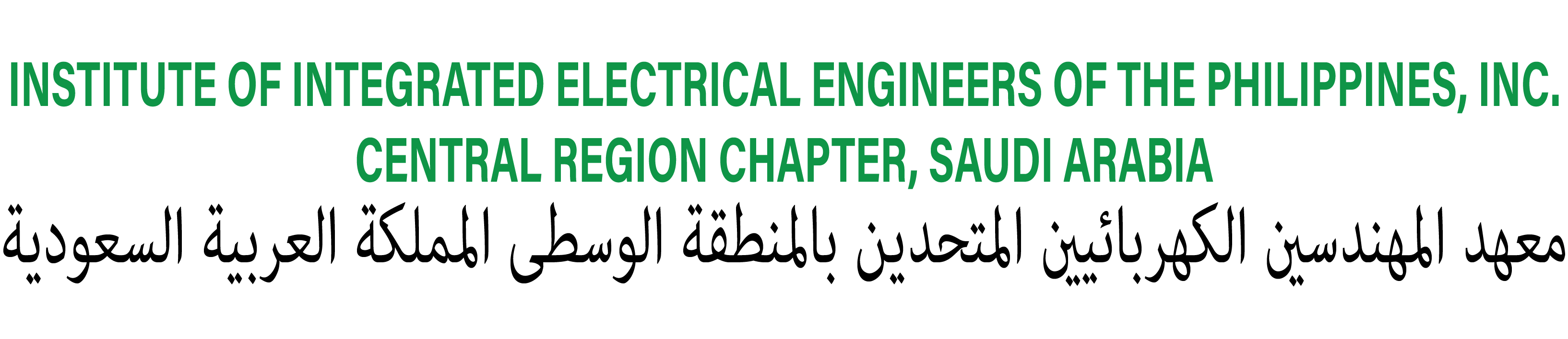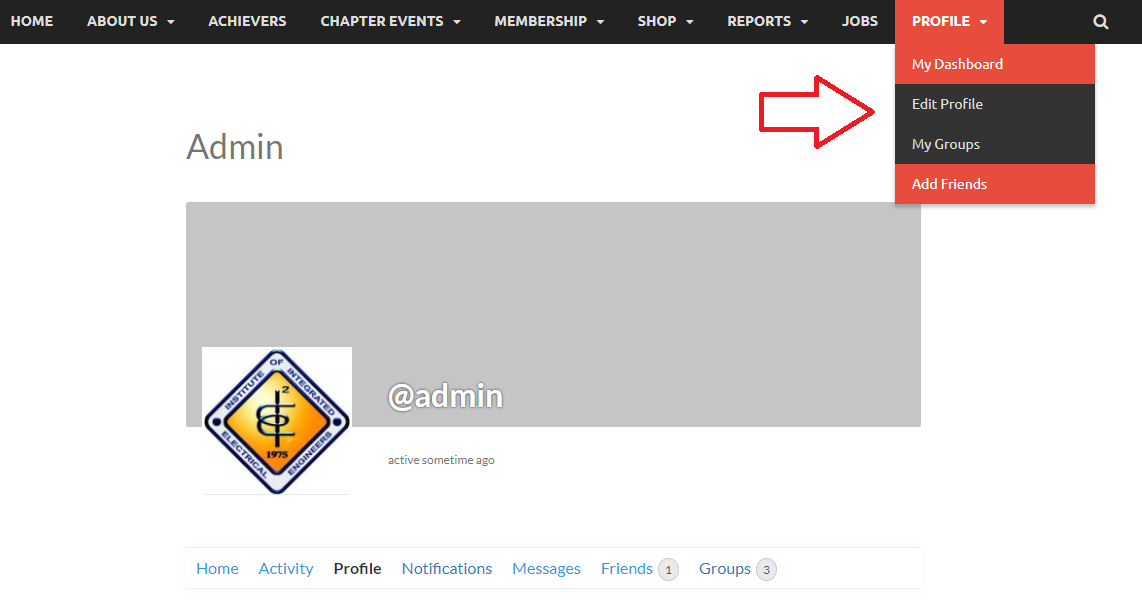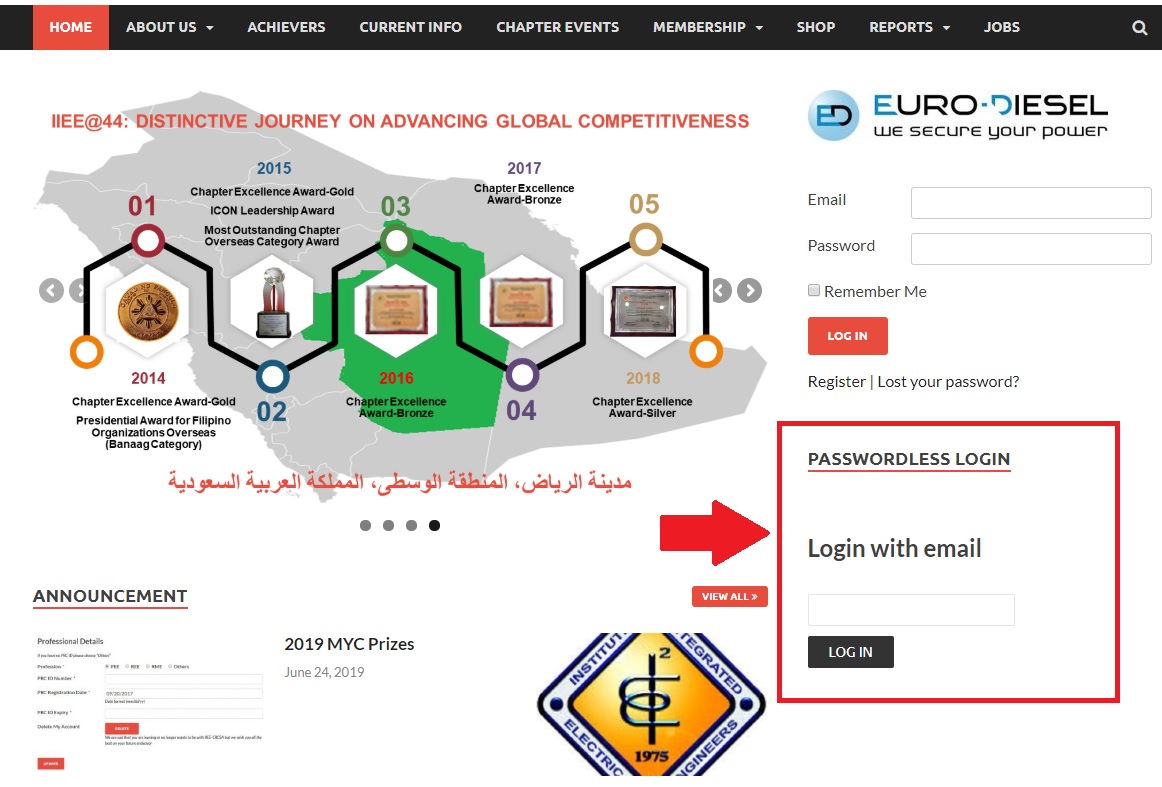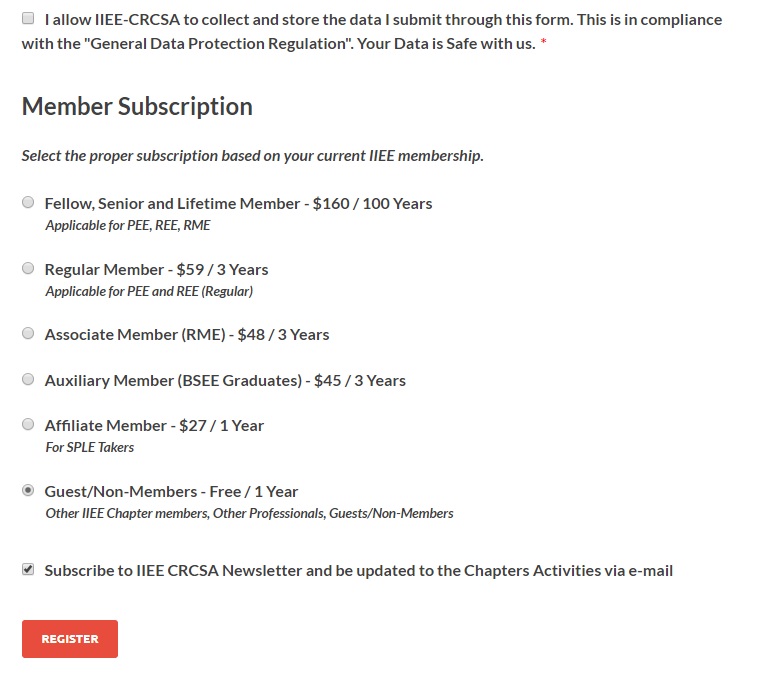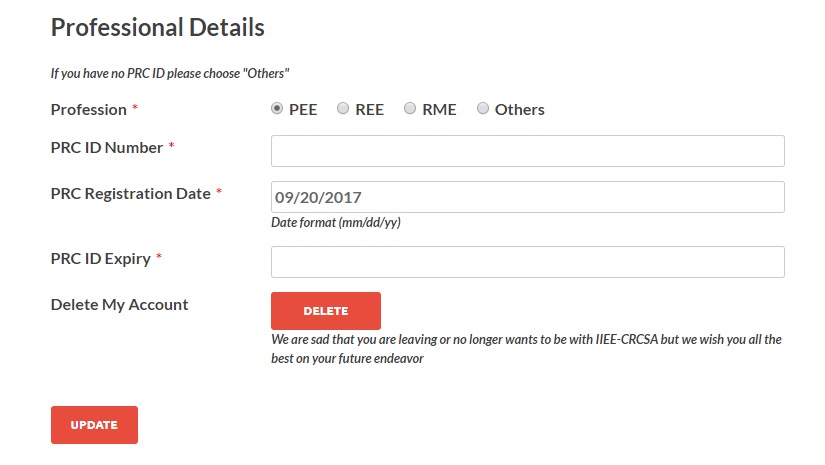My Website Subscription Expired, What to Do?
A day might come that your website subscription/membership will expire. So below are the steps you should do in order to RENEW your subscription:
- Log-In to your account using your email and password
- Once you had successfully logged-in go to the “SHOP” and choose “My Account”
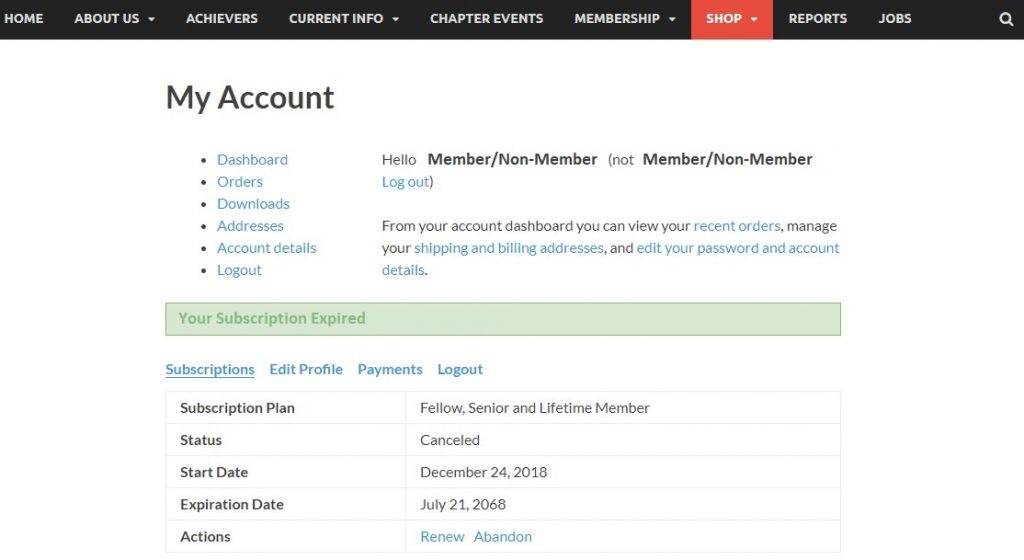
3. On the Bottom of the Page Content you will see under “ACTIONS” the “RENEW” link, click it
4. Then click the “RENEW SUBSCRIPTION” and you are done
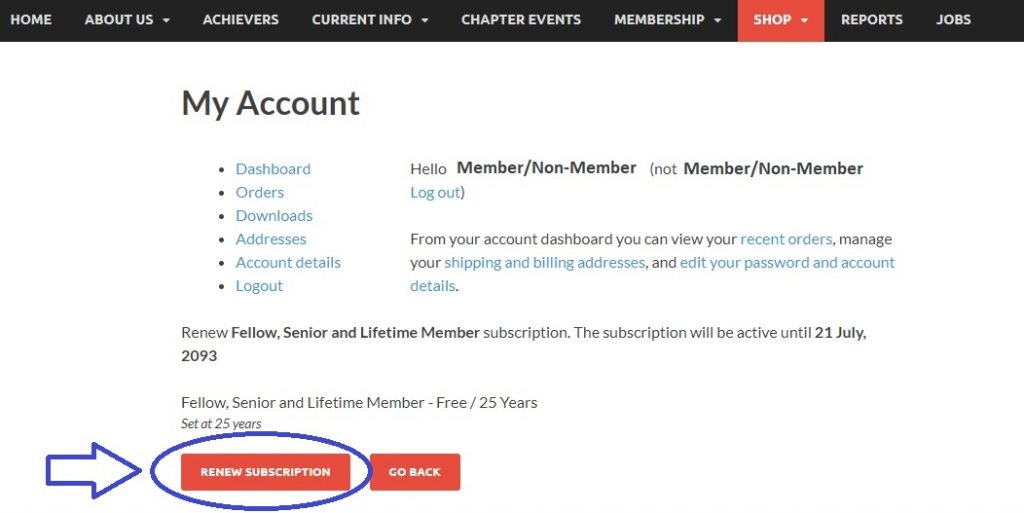
5. Our Membership Committee will then assess your subscription. You will get notified via your registered email wether your subscription renewal is Accepted or Rejected
Any concerns you might have just email admin@iiee-crcsa.org